Swagbucks
This is the best way to get free stuff online. It is super simple, all you have to do is search using their search engine, just like you would do with google. When you search, you will earn swagbucks. Once you get enough swagbucks, you can get a free prizes! Iphones, Mp3s, instruments, ext.
And, unlike other sites, swagbucks doesn't want your creditcard or other harmful information. And I'm really writing this post because i thought it was a good site, not because i was paid to do it or something. I think you should check it out, using this link. Send your friends this link to, they would love the site!
Swagbucks
Wednesday, August 19, 2009
Thursday, June 25, 2009
The 'Rush' Project
Today I'm announcing my newest project: The 'Rush' Project.
Basically, I'm creating a blender animation to commemorate all the albums from the rock band, Rush. (The best band ever!)
To do this, first I'm recreating all the rush albums in 3D. Some of them are hard, so I'm just mapping the texture and making parts of it in 3D. Other albums, I will recreate 100% in blender. I will then animate them with cool effects and of course, Rush music playing in the background. I'm still in the planning stages, but here is some of what Ive done just to test-
Actual album:

My (partly) 3d blender version:
And from the side: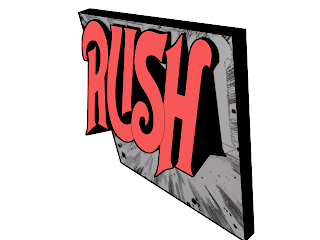
Hopefully I will finish this one soon. Until then, check here for updates!
-Drummeralec
Basically, I'm creating a blender animation to commemorate all the albums from the rock band, Rush. (The best band ever!)
To do this, first I'm recreating all the rush albums in 3D. Some of them are hard, so I'm just mapping the texture and making parts of it in 3D. Other albums, I will recreate 100% in blender. I will then animate them with cool effects and of course, Rush music playing in the background. I'm still in the planning stages, but here is some of what Ive done just to test-
Actual album:
My (partly) 3d blender version:

And from the side:
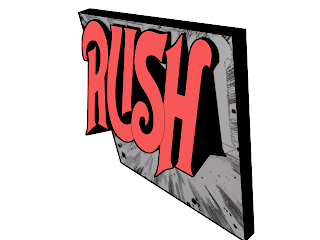
Hopefully I will finish this one soon. Until then, check here for updates!
-Drummeralec
Blender 2.5 Test Build
Wow, long time no post ;P. Well, it's summer now, we all know what that means- more blender, graphics, and cool stuff to show you!
I'm sure some of you have been following the new Blender 2.5 project. If you haven't, check it out here:
http://www.blender.org/development/current-projects/blender-25-project/
 Here is where you can find a test build of blender 2.5. Remember, it is still in the development stage, so a lot of the features are missing. I suggest you check it out too, its really cool!
Here is where you can find a test build of blender 2.5. Remember, it is still in the development stage, so a lot of the features are missing. I suggest you check it out too, its really cool!
http://www.graphicall.org/
-Drummeralec
I'm sure some of you have been following the new Blender 2.5 project. If you haven't, check it out here:
http://www.blender.org/development/current-projects/blender-25-project/
http://www.graphicall.org/
-Drummeralec
Sunday, May 10, 2009
Vic Firth Drum Practice Pad made in Blender
Hey guys! Sorry for not posting in a while. I have a lot of tryouts and tests coming up, and I'm not getting that much time on my computer. Here is a small "30-minute" project i made in blender just for fun. I made a Vic Firth drum practice pad, what drummers like me bang on to practice :).
Here is what it looks like in real life-

And here is my Blender Version! -

Well, thanks for looking. Feel free to comment!
-Drummeralec
Here is what it looks like in real life-
And here is my Blender Version! -

Well, thanks for looking. Feel free to comment!
-Drummeralec
Friday, April 24, 2009
Ubuntu 9.04 Announced!
I'm on the run, (Have a percussion competition tomorrow and designing a logo for someone,) but just want to post about the new version of Ubuntu that was just announced: 9.04
Just FYI for some people, Ubuntu is a linux operating system. I will talk about these and how to install/use them in later posts. I like it and sometimes use it along with Linux Mint and other linux distros. I have not tried the new '9.04' yet, but i have heard good things about it. Check it out here!
-Drummeralec
Feel free to comment!
Just FYI for some people, Ubuntu is a linux operating system. I will talk about these and how to install/use them in later posts. I like it and sometimes use it along with Linux Mint and other linux distros. I have not tried the new '9.04' yet, but i have heard good things about it. Check it out here!
-Drummeralec
Feel free to comment!
Monday, April 20, 2009
News Bumper Animation Made In Blender
This was for a project at our school. Our school news station is called "Jag News", and we had to make a bumper to show before the news starts. I worked on this with a partner. We were under a time limit, and we had to render on school computers so this did not turn out as High-Quality and the animation was not as smooth as we wanted it to be, but here it is-
Jag News Bumper - Alec and Eric from CeVMS on Vimeo.
Maybe someday I will revisit this and fix all the little things, but we had lots of fun making this. Feel free to leave comments!
-Drummeralec
Jag News Bumper - Alec and Eric from CeVMS on Vimeo.
Maybe someday I will revisit this and fix all the little things, but we had lots of fun making this. Feel free to leave comments!
-Drummeralec
Sunday, April 19, 2009
Blender: Tricks of the trade #2
A couple weeks ago I published "Blender: Tricks of the trade #1", which showed you some tricks to help you with blender. In this post, I will show you how to use hotkeys to speed up making animations in blender.
Hot Keys are Your Friend!
One major hotkey is “Shift”, you can push this key with just about everything to make your life easier. For example, when clicking on almost anything in Blender using the shift key, you can select more than one thing. You can select layers, manipulators, or selecting anything in the 3D View Window (Faces, edges, you get the idea). Selecting objects can be much easier when holding down shift. Also, the shift key works a lot like the "ctrl" key when rotating, grabbing, or scaling, although shift locks the movement to smaller increments. There are many more basic things you can do with the "shift" key in blender, such as duplicating or "copying" objects with shift+d. You can see more info ont the shift key here.
select more than one thing. You can select layers, manipulators, or selecting anything in the 3D View Window (Faces, edges, you get the idea). Selecting objects can be much easier when holding down shift. Also, the shift key works a lot like the "ctrl" key when rotating, grabbing, or scaling, although shift locks the movement to smaller increments. There are many more basic things you can do with the "shift" key in blender, such as duplicating or "copying" objects with shift+d. You can see more info ont the shift key here.
Another unique hot key in Blender is the "Alt" key. I think of this key as the second "undo" key in blender (aside from ctrl-z). For example, pushing "alt+ g" will clear the location of you object. Likewise, pushing "alt+r, alt+s, and alt+p" will clear rotation, scaling, and parents.
In general, hot keys can be very useful in blender. You can increase your time-management in blender tenfold if you get used to using them. For reference, here is a hot key map for use in blender, but I find it easiest to just experiment with pushing different keys - you might be surprised with what you find!
More tips and tricks coming soon. Feel free to comment!
-Drummeralec
Hot Keys are Your Friend!
One major hotkey is “Shift”, you can push this key with just about everything to make your life easier. For example, when clicking on almost anything in Blender using the shift key, you can
Another unique hot key in Blender is the "Alt" key. I think of this key as the second "undo" key in blender (aside from ctrl-z). For example, pushing "alt+ g" will clear the location of you object. Likewise, pushing "alt+r, alt+s, and alt+p" will clear rotation, scaling, and parents.
In general, hot keys can be very useful in blender. You can increase your time-management in blender tenfold if you get used to using them. For reference, here is a hot key map for use in blender, but I find it easiest to just experiment with pushing different keys - you might be surprised with what you find!
More tips and tricks coming soon. Feel free to comment!
-Drummeralec
Subscribe to:
Comments (Atom)






